Tags within
HTML that help define the contents of a web page.
Meta tags help Internet search engines and browser display search results and web pages more appropriately.
<meta content="text/html; charset=utf-8" http-equiv="Content-Type">
Identify the content type and charset of the web page being displayed and how to display it. Although this line can be specified in a meta tag if you have access to the
.htacess file define the charset in that file instead so it doesn't have to be specified in every web page.
<meta http-equiv="Computer Hope" content="no-cache">
Indicate to the browser being used to not cache the page. This will make sure the latest information is displayed to the visitor. It is only recommended that this tag be used on a page that is frequently updated since it will decrease the time it takes to load the page.
<meta name="audience" content="all">
Used with parental control software and robots to know the ages of viewers that can visit the page.
<meta name="author" content="www.computerhope.com">
Description of the author of the page.
<meta name="Content-Language" content="english">
Language the page is written in, in this case English.
<meta name="description" content="Helping you with ALL your computer questions">
One of the most important meta tags, this describes what the page contains. This is one of the many things used by search engines to help classify and rank your page.
<meta name="GENERATOR" content="Microsoft FrontPage 4.0">
The software used to generate the web page.
<meta name="keywords" content="computer, technical, free, help, support">
Keywords separated by commas that help describe what the page contains. Because of abuse, many search engines, including Google no longer look at the keywords.
<meta name="page-topic" content="Free Computer help">
Topic of the page, used by some search engines. Not all pages need this.
<meta name="page-type" content="Technical Support">
The page, used by some search engines. Not all pages need this.
<meta name="ProgId" content="FrontPage.Editor.Document">
Program used to edit the file. Similar to the generator.
<meta name="publisher" content="www.computerhope.com">
Publisher of the web page.
<meta name="revisit-after" content="15 days">
Notice to web robots indexing the page when to revisit next.
<meta name="ROBOTS" content="Index, ALL">
Notice to web robots what pages to index. It is still recommended that the
robots.txt file be used.
<meta name="ROBOTS" content="Index, FOLLOW">
Notice to web robots what action to take on the page, in this case follow all links on the page.
 A graphical representation of text that may include a different typeface, point size, weight, or design. In the picture to the right, are some examples of different computer fonts.
A graphical representation of text that may include a different typeface, point size, weight, or design. In the picture to the right, are some examples of different computer fonts.

 1. The image quality of a printer or monitor. With monitors, the resolution is measured by the number of pixels horizontal by pixels vertically or in this example 640 x 480. When increasing the resolution, the values increase, the image becomes more crisp, and text and images become smaller because more pixels per-inch are being displayed.
1. The image quality of a printer or monitor. With monitors, the resolution is measured by the number of pixels horizontal by pixels vertically or in this example 640 x 480. When increasing the resolution, the values increase, the image becomes more crisp, and text and images become smaller because more pixels per-inch are being displayed.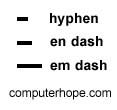 A dash smaller than an em dash but usually longer than a regular hyphen, the en dash is often used in place of the word "to" such as 10–5 p.m.
A dash smaller than an em dash but usually longer than a regular hyphen, the en dash is often used in place of the word "to" such as 10–5 p.m.
